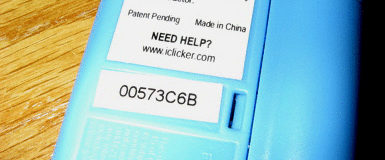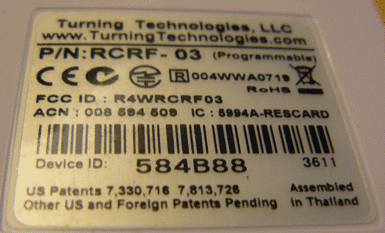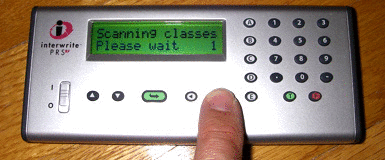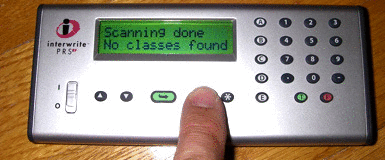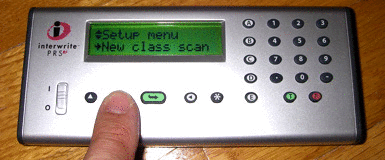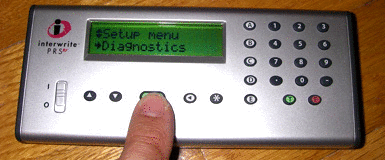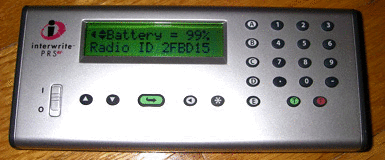LON-CAPA Help
LON-CAPA Help
LON-CAPA users can register their clickers within LON-CAPA.
To register your clicker, do the following:
- Either select Preferences from the dropdown list displayed
when you mouseover your name at the top left of the screen or
click Main Menu on the Inline Menu and
then select
 Set user preferences
in the My Space group
Set user preferences
in the My Space group
- At the Set User Preferences screen, select
 Register Response Devices ("Clickers").
Register Response Devices ("Clickers").
- Type your clicker ID in the text box.
Below are instructions on how to find your clicker ID for various clicker models.
- Click the
button.
i > clicker: on i > clicker devices, the clicker ID is located on a sticker on the back.
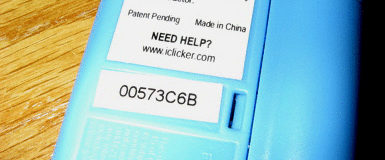 Figure 1: Location of Label on i > clickers
Figure 1: Location of Label on i > clickers
Turning Technology: on Turning Technology devices, the clicker ID is located on a sticker on the back.
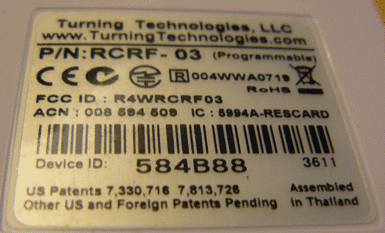 Figure 2: Location of Label on Turning Technology clickers
Figure 2: Location of Label on Turning Technology clickers
Interwrite RF: on the RF version of the Interwrite clicker, you need to go through a number of steps. When you first switch it on, it will look for a class. Cancel that by pressing the asterisk key.
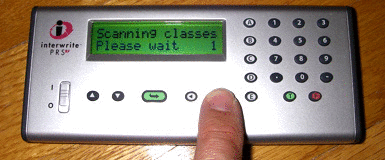 Figure 3: Interwrite Step 1
Figure 3: Interwrite Step 1
Next, enter the menu by pressing the Left key.
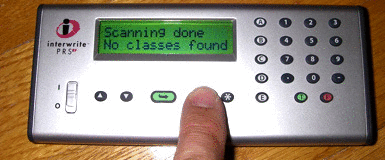 Figure 4: Interwrite Step 2
Figure 4: Interwrite Step 2
Scroll, using the Down key, to the entry Diagnostics.
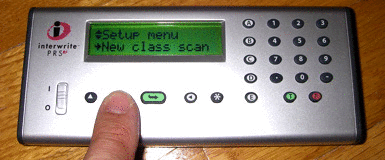 Figure 5: Interwrite Step 3
Figure 5: Interwrite Step 3
Press the Enter key to enter Diagnostics.
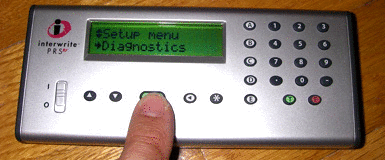 Figure 6: Interwrite Step 4
Figure 6: Interwrite Step 4
The clicker ID is listed.
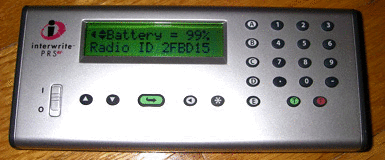 Figure 7: Interwrite Step 5
Figure 7: Interwrite Step 5
Interwrite IR: the clicker ID (6 digits) is located on a sticker on the back of the device.
Interwrite Virtual: The clicker ID is the Media Access Control address ("MAC address") of your network card. MAC addresses look like this
01-23-45-67-89-ab
or like this
01:23:45:67:89:ab
How to locate this depends on your operating system.
Windows Vista
- Click the Start Button and select Start Search.
- Type cmd in the blank box. Hit Enter.
- In the command prompt window, type ipconfig /all
- Locate the number that goes with the adapter you would use in the lecture hall.
Windows NT / 2000 or XP
- After clicking on the Start Button, click on Run.
- Type command in the blank box. Click on OK.
- Once a small black window appears, type in winipcfg
- Locate the number to the right of "Physical Address."
Windows 95/98/ME
- After clicking on the Start Button, click on Run.
- Type in winipcfg in the blank box. Click on "OK."
- Look under the info for the Ethernet adapter you would use in the lecture hall.
- Locate the number next to "Adapter Address."
Macintosh (OS X)
- Under the Apple menu, select "System Preferences".
- Select the "Network" Pane.
- Doubleclick on the adapter you are using, for example "Airport" or "Built-in Ethernet" (use the adapter you would use in the lecture hall).
- Click on the "Airport" or "Ethernet" tab, respectively - the number is displayed.
Linux
Type /sbin/ifconfig -a and look up the relevant info. For example:
[root@foo bar]# /sbin/ifconfig -a
eth0 Link encap:Ethernet HWaddr 01:23:45:67:89:AB
...
The number is the HWaddr.
 LON-CAPA Help
LON-CAPA Help LON-CAPA Help
LON-CAPA Help Set user preferences
in the My Space group
Set user preferences
in the My Space group Register Response Devices ("Clickers").
Register Response Devices ("Clickers").